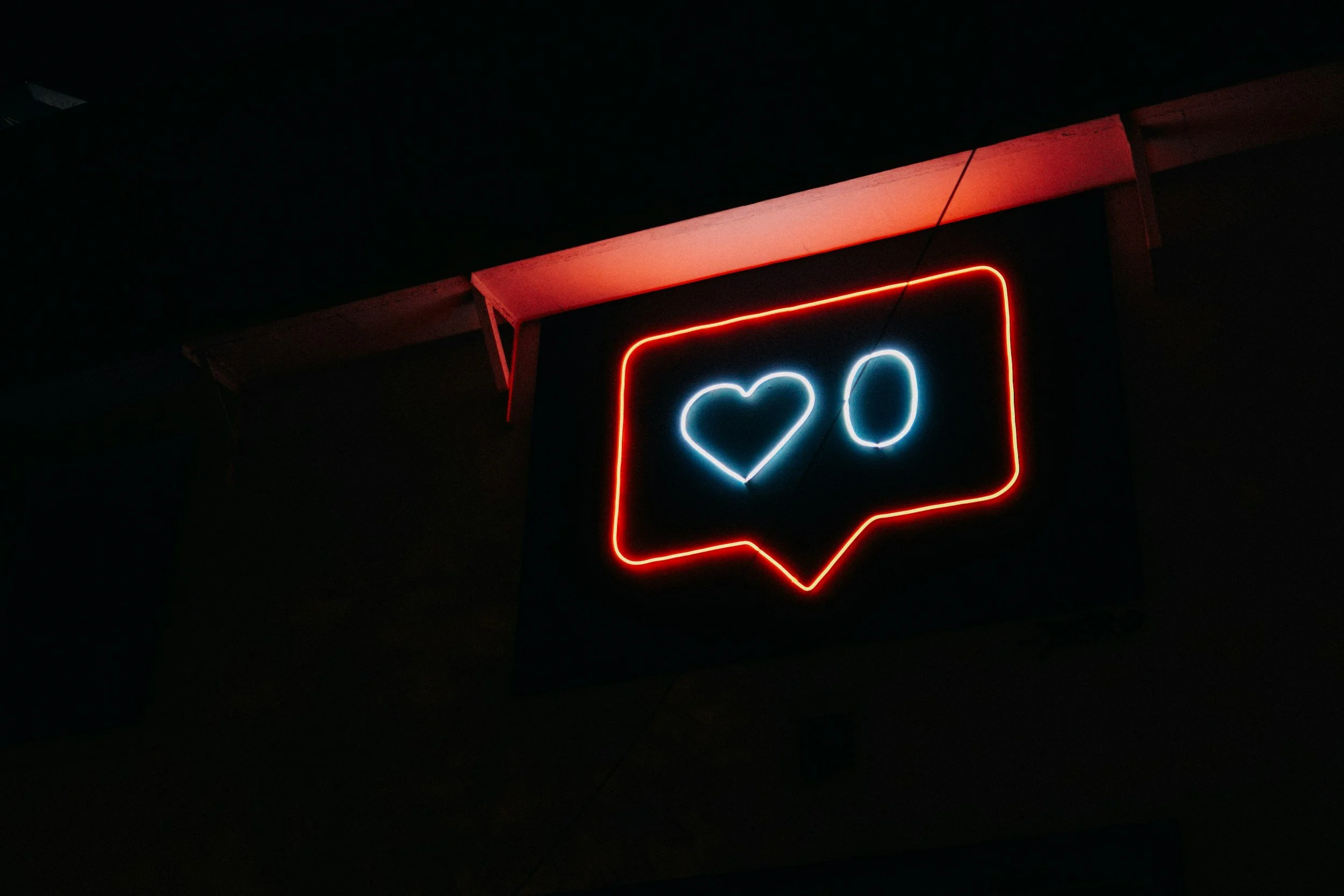My Instagram’s Been Hacked! What to Do and How to Avoid It
Despite the hours of our lives wasted scrolling through reels of weird dances, merchandise for our pets and actual carpet cleaning (new obsession), we love Instagram! However, just like any online account, hackers love it too… Nobody wants to start again and have to build their carefully curated algorithm from scratch, let alone lose all of their favourite photos, followers and archives of memories in the form of messages, stories and more.
With this in mind, here’s a quick guide on how to protect your Instagram account and what to do if it gets hacked:
1. Use a Strong Password
Create a unique, complex password for your Instagram account. It should be a combination of letters, numbers, and special characters. Avoid using personal information that could be easily guessed by hackers.
2. Enable Two-Factor Authentication
Two-factor authentication (2FA) adds an extra layer of security to your account. With 2FA, you'll need to provide a second form of identification—like a code sent to your phone—whenever you log in from a new device.
3. Be Wary of Phishing Attempts
Hackers may try to trick you into giving them your login information through phishing. Be suspicious of any emails, messages, or websites that ask for your Instagram credentials. Always check the source before providing any information.
4. Keep Your Email Secure
The email linked to your Instagram account should also be secure, as it can be used to reset your password. Use a strong password and enable 2FA for your email as well.
5. Regularly Check Your Account Activity
Regularly check your account for any suspicious activity. If you notice posts, messages, or changes to your profile that you didn't make, it could be a sign that your account has been compromised.
If you suspect that your Instagram account has been hacked, here's what to do:
1. Change Your Password
The first step is to change your password. Go to your Instagram settings, select 'Change Password', and follow the prompts.
2. Revoke Access to Suspicious Apps
If you notice any apps that you don't recognize or remember authorizing, revoke their access to your account.
3. Report the Incident to Instagram
Contact Instagram to report the hack. You can do this through the app by going to 'Settings', then 'Help', then 'Report a Problem'.
4. Alert Your Followers
Let your followers know that your account was hacked and to disregard any suspicious posts or messages that were sent from your account during this time.
By following these steps, you can help prevent an Instagram hack and recover quickly if you fall victim.